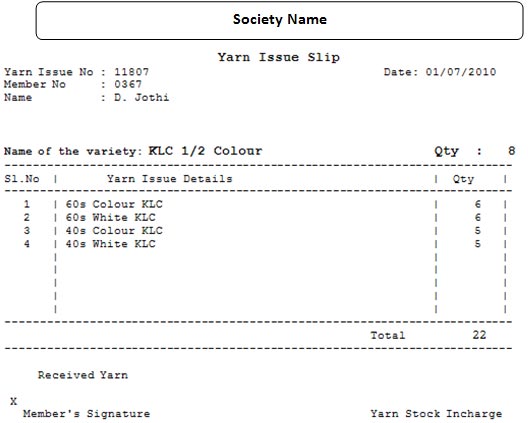Yarn Issue
Very simplest mode of yarn issue data entry screen.
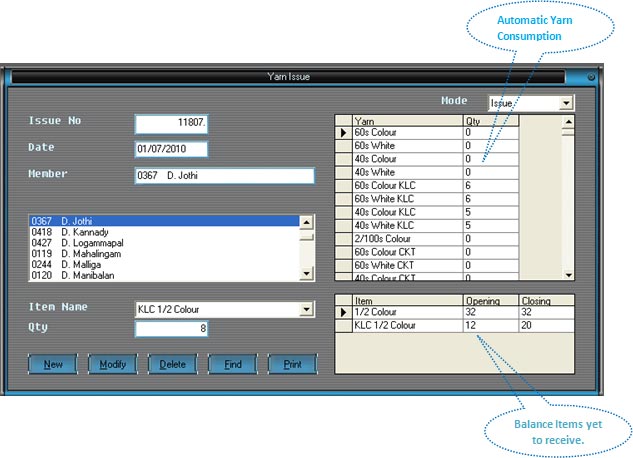
Steps to issuing yarn.
- Enter date of issue
- Enter date of issue
- Enter Member id by few key presses.
- Select Finish good to be produced from the yarn
- Press Save & Print.
Special Feature
- Item consumptions are configurable
- No need to calculate the required yarn for each finished good.
- Work in process item details will be shown as the balance to be return to the firm.
- Auto number for issue no.