Finish Goods Collection
An Enjoyable data entry screen for Finish goods collection
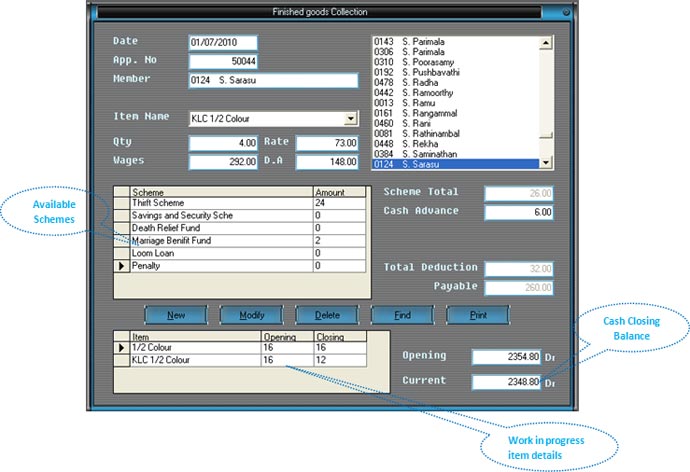
Steps to enter finish good receiving.
- Enter date of issue
- Enter date of issue
- Enter Member id by few key presses.
- Select receiving finished good.
- Cash advance and selected scheme amount entry( if necessary )
- Enter the Qty.
- Press Save & Print.
Special Features.
- Item Rates, Wages and D.A are configurable for each item.
- No need to calculate Wages, D.A, these details will be populated automatically for each selected finish good item.
- One biggest advantage for using this software, Schemes amount will allocated automatically depending the configuration of schemes in this software.
- Current cash balance will be shown in the corner of the screen for each transaction.
- Work in process item details will be shown as the balance to be return to the firm.
- Auto number for appraiser no.



